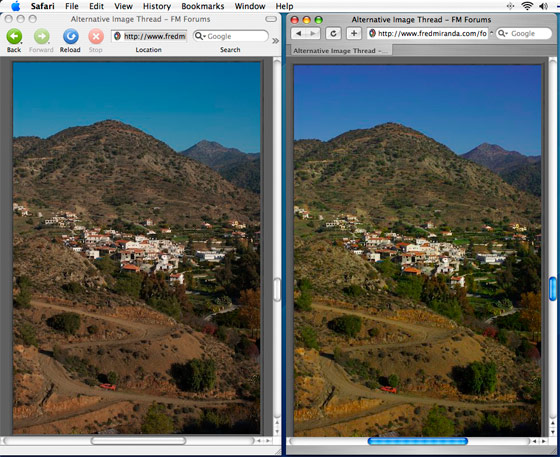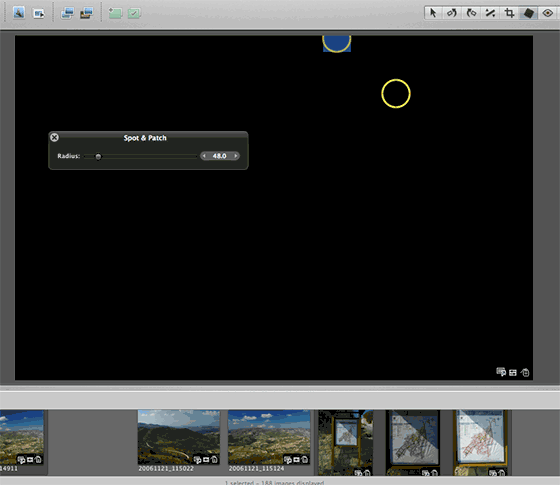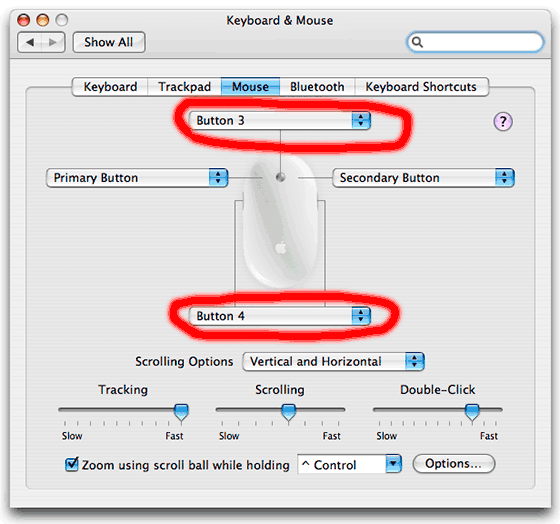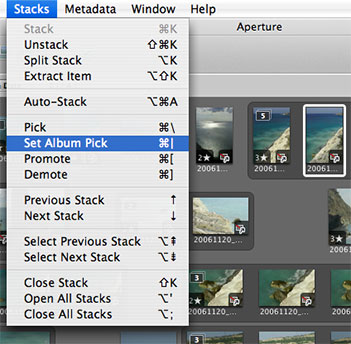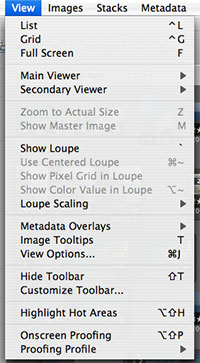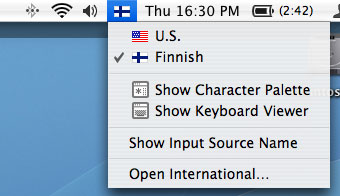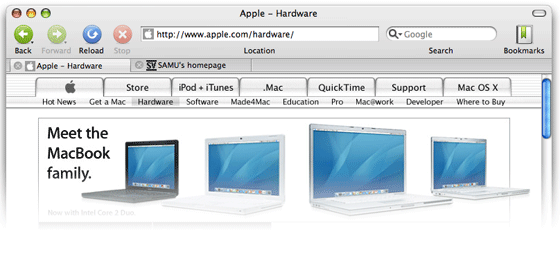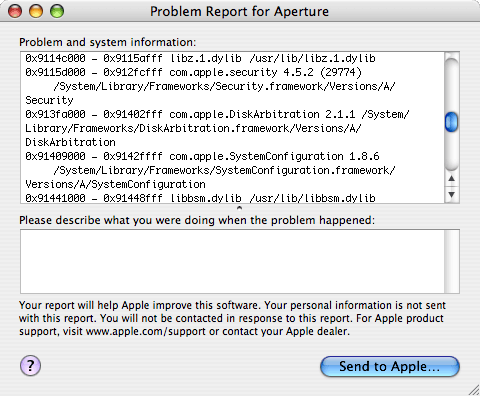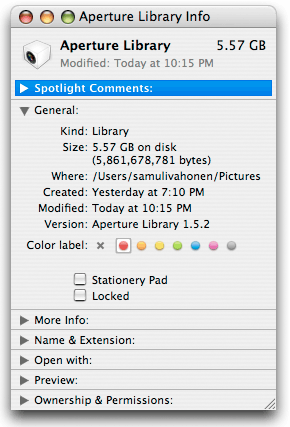About Me |
Samu's Apple pagesWelcome to my Apple pages where I share my experience as Apple user. I don't see no point repeating myself so please read the blog, the first message in the blog explains my reason starting to use Apple etc. Apple blogICC color management on Safari web browser2006-12-31 6:55 GMT -6 I have been thinking that the colors of web photos are quite mild and yesterday when submitted couple of my own photos to Fred Miranda forum it really hit me: my photos on web were really lacking the punch they had on Apple Aperture's screen. Then for some strange reason I decided to test with Safari web browser and the colors were again like in Apple Aperture!!! Now I have to reconcider again which browser to use, maybe divide the usage: framed pages with Camino and everything else with Safari.
Processing Cyprus photos2006-12-26 14:55 GMT +2 On first photography day I had taken 337 pictures (point-and-shoot day, first day there and to make it even worse luggage was still in some another airport so I didn't even have tripod to slow me down...) and after stacking them I ended up 272 pictures. From these 272 pictures 73 pictures were categorized to "4 starts" and 3 pictures were categorized "5 stars". Processing images took about 14 hours, but during that time I also did also a lot of try something then try something else to get familiar with the program also some parts of the workflow were created while processing these pictures. I also have feeling I have to reject some of these images and not publish all of the 76 pictures. On second Cyprus photography day I had taken 191 pictures. After stacking I had 93 stacks. From these 93 pictures 15 were "4 starts" and one "5 stars". Going through images took about 6 hours. 3rd day I had taken 216 pictures, which did go to 134 stacks. I selected 32 pictures to be "4 starts" and 2 pictures to be "5 stars". Going through images took again about 6 hours with all stitching in PhotoShop etc. 4th day was 197 pictures, which stacked to 41 stacks. All pictures were from Kaledonian falls or the path going there, I had experimented a lot with shutter speeds to capture the motion of water, therefore so few stacks. 17 pictures with "4 stars" and one "5 stars". 5th and last day was 179 pictures, which I was able to stack to 104 stacks. Processing took about 4 hours and there were 20 "4 stars" and two "5 stars". Processing of the Cypros pictures took whole weekend (very long days) but I'm very happy to the Apple tools and workflow I developed during the weekend. Now I have narrowed to 170 pictures, but I will go and remove all "travel information pictures" etc. and try to get it to 100 pictures or less. UPDATE 2006-12-31: I'm now at 96 photos and I find it really hard to go below that. Aperture crashes2006-12-26 14:55 GMT +2 Also I had crash when relocating master for a edited photo - this error is systematic. The image is in same stack with two another pictures. I did unstack the images and even that didn't help - very strange. However I can open the image in external editor and the image is OK. Based on this kind of behaviour I think that those people who use the Aperture Library to store their photos are very brave...Actually this was found out to be that I had two edited versions of same file and Aperture could not add "(1)" in the end of filename, instead crashed.
Also had other problems than crashing - the images somehow corrupted and I had to re-start Aperture or whole computer to get rid off the problem.
And even Apple claims that is stable Unix system, they might be partially correct but the GUI (Graphical User Interface) on top of the Unix system is not that stable. Couple times when Aperture crashed also my Mighty Mouse lost it's scroll button and side button assignments to functionalities. Usually I have scroll button assigned Expose and side buttons to Dashboard, but like in picture below these are after crash assigned to Button 3 and Button 4. However sometimes when Aperture crashed also these functionalities stopped working from function keys and the function key functionality is lost until next restart of whole computer even I restore the mouse assignments and they start to work...
On another hand Adobe PhotoShop CS 3 beta worked very well. Since I have shift lenses I tried the new and improved File -> Automation -> PhotoMerge with very good results for panorama stitching. See example below.
Also I would like to remind that I have in this blog entry list only the negative issues - the truth is that there is no way I could have managed to process same number of photos with my traditional workflow even within double or triple time (this might be the reason why I haven't done any website updates for almost two years now....). Aperture workflow and settings2006-12-26 14:55 GMT +2 My rating system: Problem with Apple Aperture keyboard shortcuts2006-12-21 12:27 GMT +2
Solution: Use two keyboard layouts - one for typing and one for Aperture.
Safari problems2006-12-21 12:27 GMT +2 Due to this and other problems I have to abandon Safari even I really liked it. I'll first try Camino since it should be more compact and "mac look-a-like" than Firefox. Camino screenshot below:
Aperture crashed!2006-12-21 00:22 GMT +2
Aperture library loaded with 2005 and 2006 photos2006-12-20 22:00 GMT +2 The subset of images consisted about 11000 images arranged into folders. Folders were named "YYYY-MM-DDx event name" type of where x is a,b,c,d... in order to arrange event happened same day to order in file systems. Majority of images were RAW files from Canon D20 (about 8000) and rest JPEGs from Panasonic 5Mpix point and shoot and other cameras. Also there were couple hundred RAW pictures from Canon D30 and Nikon D70. Images were located at USB hard drive (Seagate ST90000U2) and the library in my pictures folder. I used option to keep masters in the USB drive and used preview size 1280x1280. I started at 9AM, used laptop also for other tasks like emails and web browsing for half an hout. Then left to office and returned home at 4PM. Then I used laptop again for emails, web browsing, writing documents with TextEdit. Finally the preview creation was ready at 9:30PM
During creation of previews laptop got quite hot and the fan made big noise all the time. However processor didn't get warmer than 58°C macBook purchased
2006-12-21 12:27 GMT +2 I purchased Apple macBook today to my personal laptop. My main use for it will using it as a my digital darkroom. Main reason to switch from Windows was Apple Aperture since I'm really frustrated to my current workflow provided by Windows tools. Reader might wonder why I purchased macBook for Apple Aperture and PhotoShop usage. Reason for this is that I'm travelling due to my work over 200 days yearly, and I want to be able to use my laptop on hotels, airports etc. Second question might be why macBook and not macBook pro. Answer to that question is that I have to already carry my work laptop (IBM X41) and most of the time also Canon 20D and some lenses in my laptop bag - so I don't have room for 15" laptop and macBook pro is not available at 13" size. My macBook configuration when purchased: Processor: Intel Core Duo 2 2Ghz Memory: 2GB Internal harddrive: 60GB Accessories: Wireless Mighty Mouse Programs: Apple Aperture Apple links (Link to parent category)ForumsMac ForumsAperture |